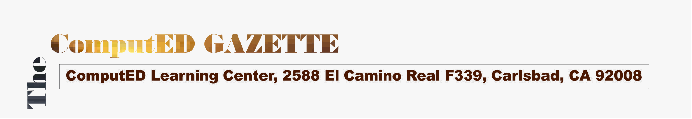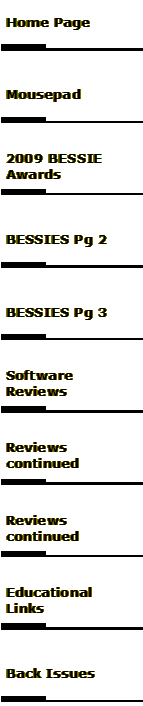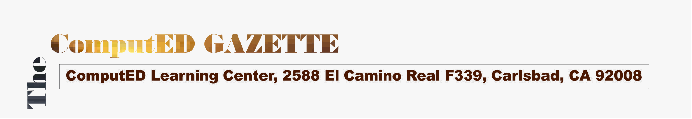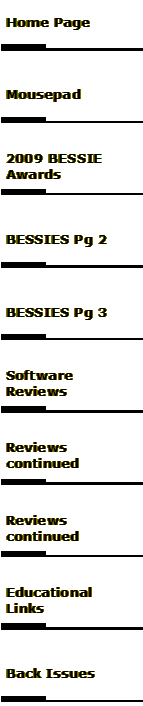|
Vizzle
[Monarch Teaching Technologies (216) 320-8941]
Vizzle is a subscription-based web service, launched in 2008 by Monarch Teaching Technologies. Using the service, teachers can access an array of powerful tools to quickly and easily design interactive visual lessons, including images, clickable hotspots and quizzes, without formal technical training. Vizzle was created for children with Autism and other communication disorders, but it may very well lend itself to remediation in the early elementary classroom.
After logging in, the user is presented with a colorful and uncluttered Home page that imparts the essence of the program. Well-defined links help the user navigate the three main components in Vizzle: File Cabinet (organize and teach, launch activities, tools and playlists for students); Lesson Builder (create customized lessons using a variety of templates, including matching boards, games, books, PIX 2 GO, timers, token boards and first-then boards); Shared Library (find and collect lessons posted to the public library; launch, edit or save lessons to the filing cabinet).
Lessons can be printed for desktop use, or played interactively on computers or SmartBoards. Over 14,000 visual images are provided, but there is also an import feature to save personal pictures and favorite characters into the personal file cabinet and student folders. The user can pick the prompts, rewards and levels of distracters that work best for each individual child.
To summarize, Vizzle makes customized visuals faster and easier for teachers, parents and clinicians to produce and manage. It takes advantage of the autistic child's natural affinity for video and computer activities. There are many useful training aids in the Help screen to assist in learning how to implement the program.
|
|