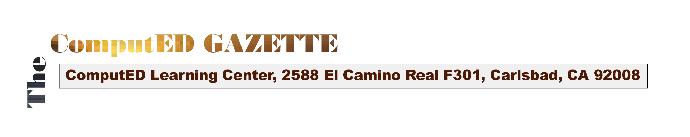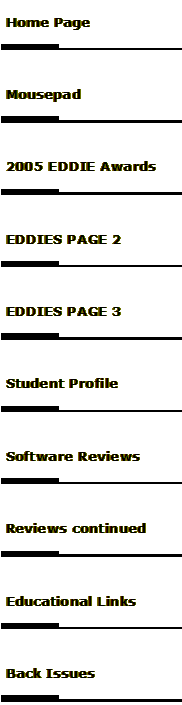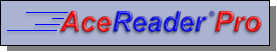|
 |
 |
 |
 |
 |
 |
 |
 |
 |
 |
 |
 |
 |
 |
 |
 |
 |
 |
 |
 |
 |
 |
 |
 |
 |
 |
|
|
|
|
|
|
|
|
|
|
|
|
|
|
|
|
|
|
|
|
|
|
|
|
|
|
|
|
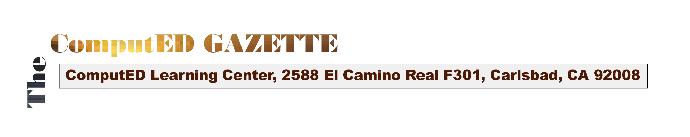 |
|
|
|
|
|
 |
|
|
|
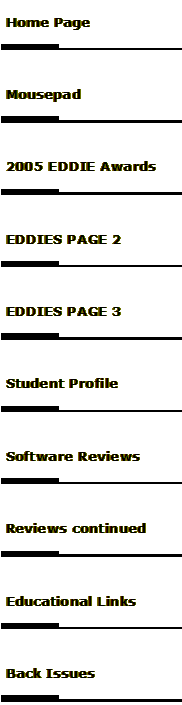 |
|
|
|
|
|
|
 |
|
|
|
|
|
|
|
|
|
|
|
|
|
|
|
|
|
|
|
|
|
|
PLATO eduTest Assessment is an easy-to-use, comprehensive test preparation and assessment tool designed to quickly identify student, classroom, school and district needs. Teachers can use drop-down lists to create customized tests, choosing from a variety of stored, subject-specific questions. Tests can then be easily assigned to individual students.
Some of the math test questions reviewed showed effective use of diagrams, e.g., to demonstrate measuring volume. Student have the option of saving a test to be completed later, grading the test, or going back to complete it. Immediate, detailed results are shown after the test is graded, and Strengths and Needs reports identify how individual students (or the class as a whole) performed within state standards.
PLATO eduTest simplifies the assessment process, and provides greater control to educators. District Administrators have the ability to monitor performance of all schools by generating percentage scores, 'strengths and needs' and progress charts, and statistical reports. An authoring web tool enables the district to create its own assessments according to specific subjects, grades and languages.
|
|
|
|
|
|
|
|
|
|
|
|
|
|
|
|
|
|
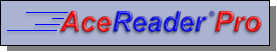 |
|
|
|
|
|
|
|
|
|
|
|
One elective subject that has virtually disappeared from schools in the U.S. is Speed Reading, and that is unfortunate. A well-designed speed-reading course does much more than improve the pace of reading; by implication, it must also improve comprehension and vocabulary. In fact, the sole purpose of such a course is to improve overall reading skills, not teach writing skills or familiarize students with important literature--and it may well be time, given the No Child Left Behind requirements, to rethink the importance these courses once had.
Until then, EDDIE winner, AceReader Pro, is a wonderful alternative to fill the gap. It promises to double reading speed and improve reading comprehension, which it does with tests, drills and games. The title is suitable for all ages, including those who would like (or need) to read better. We recommend the best quality monitor, however, and would like to see the graphics improved, as it can be very hard on the eyes (particularly for people who may have vision problems). Nonetheless, we recommend it highly.
|
|
|
|
|
|
|
|
|
|
|
|
|
|
|
|
|
Typing Tournament
(EdAlive 61-2-6776-0200, ages 7/up)
Terrific graphics design sets this new EdAlive title apart from all others. Featuring a medieval theme, Typing Tournament takes beginning typists, as well as more experienced users, from basic Home Row instruction to Expert, and anywhere in-between. Users are frequently rewarded with entertaining 'practice' games and printable Achievement Certificates. This version also includes an Admin section for teachers to manage groups, or print group results, and is fully network capable
Typing Tournament is extremely flexible, while offering many features, such as a color-coded keyboard, animated demonstrations, and visual prompts. It combines keys in multiple lessons (vertical keypaths, and common English letter strings, as well as Home Row). Games, drills and tests integrate content in every lesson, and there are 16 distinct sets. The patient, well-timed explanations and demonstrations are clear and easy to follow, and the program is a winner with kids!
|
|
|
|
|
|
|
|
 |
|
|
|
|
|
|
|
|
|
 |
|
|
|
|
|
 |
|
|
|
|
|
|