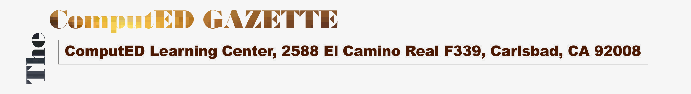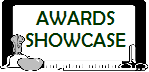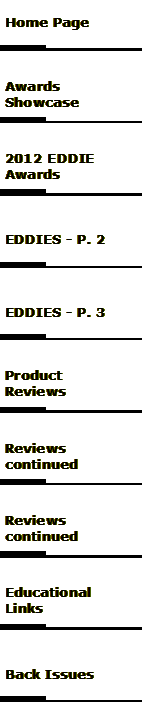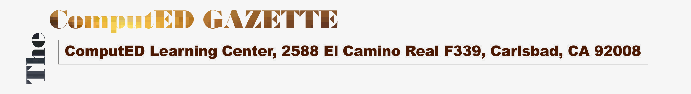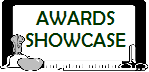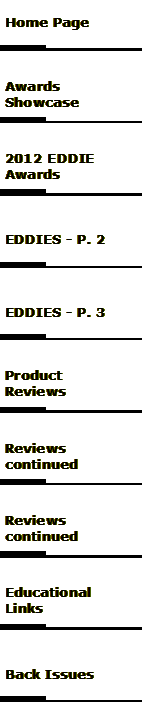|
eSpark Learning
[eSpark Learning (800) 266-8421]
For teachers struggling to select from among the thousands of educational apps for the iPad, eSpark Learning has a solution: The program, designed for ages 4-12, offers personalized learning plans embedded with links to relevant third party educational apps (available/downloadable from the iTunes Store).
Students are given "quests" to complete. Assessment tools enable teachers and parents to see reports and recommend areas for improvement. eSpark's approach is the following: Diagnose learning level; enable academic goal setting; recommend the best educational games, apps, podcasts, & eBooks; challenge students with daily quests; report & celebrate success.
The apps that accompany the learning plans are graphically appealing, comprehensive and creative. For example, in the Language Standards Grade 4 unit:
(1) BrainPOP provides daily movies that are designed for kids, using multimedia, educational cartoons to teach Science, Social Studies, English, Math, and more
(2) iTooch English Grade 5, which is comprised of 44 chapters/lessons, has examples, illustrations, practice questions and tests, and utilizes 3 thematic units - grammar, verbs, vocabulary & spelling.
Children will find the design of the learning plans easy to follow, and much is to be learned from the multi-subject, interactive educational activities provided by the apps.
firefly
[Cambium Learning (800) 547-6747]
firefly is an online application that provides digital, text-based content and literacy tools to students across several grade levels, and is especially adaptable to those in need of intervention. The program has a management system that enables administrators to upload, store and easily distribute curriculum materials to schools from a single repository; and teachers can post class work files from a central location, making them accessible to students.
firefly has now been adapted to work fully on the iPad, adding portability to the original program. It is free to existing Kurzweil 3000 customers, but one must first download the iPad program app, and log in. Access is then gained to the Kurzweil 3000 Universal Library, which stores a huge collection of Classic Literature (nearly 2,000 electronic texts, including legal, religious and historical content), as well as samples from The Cambium Learning Group's Series (Languages, Reading A-Z, and Passport Reading Journeys).
The Classic Literature collection is impressive, and is arranged alphabetically. Here, one will find, for example, 45 text files containing Shakespeare's works; and under 'European History,' there are 13 pages from the Magna Carta. The Series, 'Reading A-Z' offers illustrated reading material on many subjects, using text-to-speech technology to assist struggling readers. Gems - Treasures from the Earth is a 25-page book with large print, adorned with high quality illustrations.
For students with learning disabilities, language and/or literacy difficulties, firefly offers valuable tools to help achieve academic success.
*Tablet 101: A tablet is essentially a wireless, portable computing device which uses flash memory instead of a hard drive and is in the form of a notebook or a slate. It allows users to interact with their fingers or with stylus or digital pen on a touchscreen. The devices use 'apps' (abbreviation for applications) to increase functionality. Numerous apps abound on the Internet, and are downloadable for free or a small fee. There are topics for almost everyone, be it social media, finance, accounting, business or education.
|
|