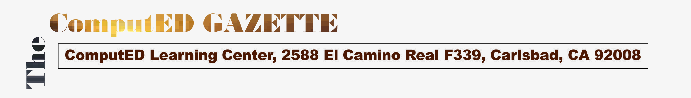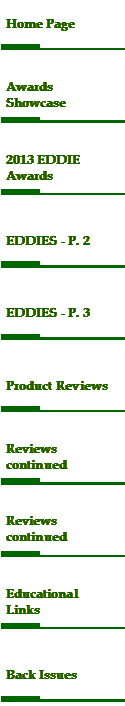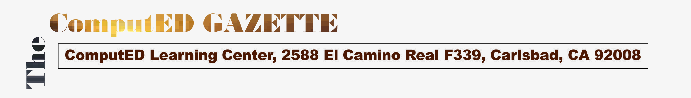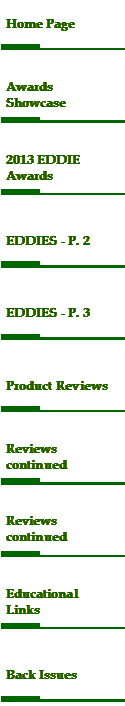|
Pixie (iPad app)
[Tech4Learning (619) 563-5348]
Pixie creativity software has been on the market for some time now, providing simple, yet elegant, tools for elementary level students who want to create and share ideas using a combination of artwork, text, voice narrations, and images. Our 2009 issue of the ComputED Gazette featured an in-depth review of an earlier version, Pixie 2.
As more schools continue to adopt the iPad for daily use in the classroom, Tech4Learning has developed Pixie app for iPad, which has the same functionality, features and interface as the desktop version, but with iPad-specific enhancements (e.g., finger gestures, built-in front and rear cameras, access to camera roll, etc.). Activities are correlated to Common Core Standards, and templates help students to jumpstart projects such as booklets, comics, trading cards, digital storytelling videos, and slideshows. Files created on the iPad can be imported into updated versions of Pixie for PC, and clicking the Send button provides options to print or export a project (file, video or image) to camera roll, app, email or publish HTML5.
Pixie for iPad goes beyond what one expects of the standard creativity program. In addition to Paint, Stickers, and Text, impressive features are the high quality voice recording with easy playback capability; seamless access to front/rear cameras and stored photos; and slideshow settings such as transitions, loop and timing. The program can be used across the curriculum, and expands the learning experience, both inside and outside the classroom.
Clarity for Schools
[BrightBytes (877) 433-4036]
Does technology really help learning, or is it a hindrance? That's been a divisive question for years. Now there's an answer: BrightByte's Clarity for Schools. Clarity is an online platform designed to help schools analyze and optimize the impact of technology on student achievement…without spending a boatload on private consultants.
With state and national standards rolling out soon, Clarity can quickly gather and analyze data concerning technology use in the classroom, deliver customized results to improve learning outcomes, and make purchasing and staffing decisions much more efficient.
Clarity creates a 'roadmap for improvement' based on data collected from four critical educational technology arenas: Classroom, Access, Skills, and Environment [CASE]. It then details the results and suggestions in both written and graphical format in the Reports section. The Dashboard provides 'at a glance' district-wide scores. The Solutions section is still in beta, and two new features - Comparisons and 1-Click Scorecards - will be coming soon.
Two small quibbles: No one was staffing 'Live Chat' when we had a question, and there's a slight tendency to lean on jargon. That said, however, Clarity is an elegant (and much-needed) tool to improve educational outcomes - and winner of the 2013 EDDIE for District-wide Resource Website. But let them tell you about it at their website, where you can sign up for a free, live demo.
REVIEWS CONTINUED
To contact us:
ComputED Gazette
Email: editor@computedgazette.com
|
|