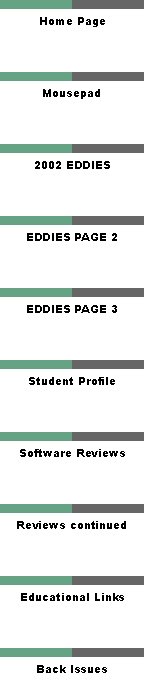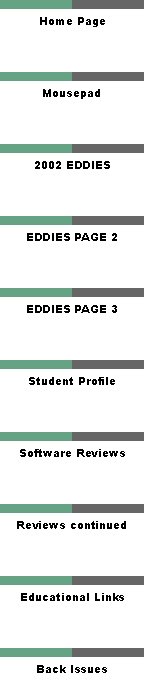|
Basic Guidelines for Bridging the Digital Divide - Part II
[for Part I, please click this link]
Pre-Kindergarten through Early Elementary - What should children in Pre-Kindergarten through Early Elementary be able to do with a computer? While there are some excellent keyboarding programs for this age group, children at this developmental stage may only be able to find the letters of the alphabet, a few punctuation marks, and the space bar--but it's a step in the right direction. There should be a basic art program, such as Kid Pix, available to them. Any use of the Internet should be limited to teacher-chosen sites which directly relate to the lesson at hand, and any 'pen pal' activities must be selected with great care and monitored continuously. At these grade levels, the teacher must be in control of the computer and create very specific, though simple, guidelines for usage, and allow equal access for all students.
However, the most appropriate classroom use for this age group is the use of the computer (the Computer Assisted Instruction [CAI] or the 'tutor' model) for reinforcement of the regular curriculum and remediation, where needed. This requires of the teacher, and hopefully the district, the careful selection of educational software with an eye toward which skills are to be mastered, not just visual or emotional appeal.
Upper Elementary and Lower Middle School - Students in grades 4 through 6 should begin to use computers to directly enhance their learning, as well as to understand the computer as a tool. This age group can start to take more ownership of the computer, helping the teacher to monitor its use, and caring for the equipment. This is the age when many girls begin to view the computer as the bailiwick of boys, and teachers should take special care that girls in the classroom are not excluded from, or alienated by, technology use. More actual keyboarding skills should be included here, with some simple desktop publishing skills added by 6th grade. The Internet should continue to be carefully monitored, with the teacher directly guiding any searches, and the searches themselves should tie directly into the lesson plans. Using computers at this stage in the CAI or tutor model is still appropriate after carefully selecting appropriate titles.
Upper Middle School and Early High School - This is the age group which needs to learn direct computer skills. In a departmentalized setting, a required set of classes where all students will be taught word processing, database creation, and multimedia skills is mandated. They should learn to use the Internet for research, and be taught to evaluate the information they find. Students should be required to use these skills in their academic classrooms and for homework, where appropriate. If the school is located in a low socio-economic area, the school must provide after-school time in the computer lab to complete their homework. Hands-on use of other types of technology should also be introduced at this age, including, but not limited to: Digital (still) and video cameras, scanners, hand-held devices, add-on devices such as probes, microphones, musical keyboards, etc. Some basic understanding of how the computer works, as well as basic programming skills, can be included in the curriculum.
High School - By the high school years, technology should be truly ubiquitous. Teachers should be able to make assignments, such as a spreadsheet in a Social Studies class, a database in a Math class, a word-processed document in an English class, and every student should be able to complete the assignment without the teacher having to spend time teaching the technology. The technology itself would essentially be "student-owned" and widely available throughout the school (even the cafeteria). What computer labs exist would be dedicated to a specialized skill: CAD, music, audio-visual digital production, A+ Certification and computer repair, programming, etc. A few classes might continue to use technology in its 'tutor' role: Foreign language, music, science. But the emphasis of educational software shifts here - now it provides simulations and paperless books, resources and experiences the school may not be able to afford (or perhaps they are too dangerous, or impossible in real life).
Conclusion - Many school districts across the country already have some parts of the above plan in place, but for some, implementation may be inconsistent. Most school districts do not. Too often it's the bells and whistles - like video-conferencing, or a single classroom with a laptop for every student connected wirelessly to the Internet - which are funded, while the average teacher, toiling in the traditional classroom with everyday students, is ignored. And that's the point: Until we are assured that the playing field is level, the Digital Divide will continue to grow.
|
|