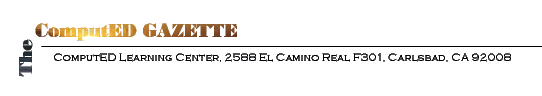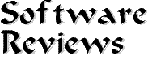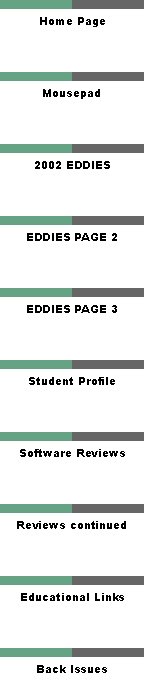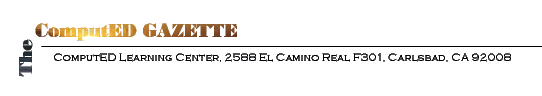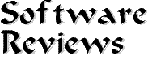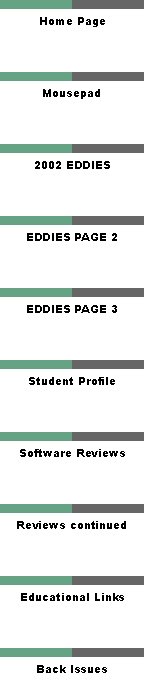|
Discover Intensive Phonics For Yourself
Early Elementary (HEC Reading Horizons)
This well-designed program not only keeps children engaged at all times, but also offers teachers and administrators highly intuitive menus for managing student databases, assigning lessons and tests, and following up on student progress.
One of its strengths is its ease-of-use in curriculum planning for each student, e.g., if a student has already mastered the ABC's, those lessons can be 'overridden' by merely checking off boxes in the Administration Screen. This is certainly an important feature since children get bored so easily when they are not challenged. Throughout, the child is constantly guided by Linda, the narrator or virtual teacher who speaks very clearly and coaches the child to interact with each lesson. Immediate feedback follows each drill. Instructing the child to press letters on the keyboard which correspond to the letters shown on the screen, then to sound them out, is an effective learning device. Linda's constant presence makes this program usable by the child without constant teacher supervision.
Lessons range from ABC's (upper/lowercase letters) to learning vowels, consonants, word sounds, blends, phonetic and decoding skills, diphthongs and more. Students must complete 85% of each lesson before advancing to the next. Tests include a Pre- and Post-Test, with four Interim Tests available at different stages of learning. This is an excellent program for the teacher in need of an easy-to-use program which emphasizes skills in writing, spelling and reading.
Reading Explorations - Grade 4
(PLATO Learning)
Reading Explorations--Grade 4 is one of a reading comprehension series for students in grades 4-6. The program utilizes crisp, clear graphics and a simple user interface. The ComputED Gazette's review is based on evaluation of one strategy for Grade 4: Finding What's Important. At each grade level, Reading Explorations helps students learn to use eight research-based strategies for comprehending expository texts. Reinforcement is given when students are asked to read material and then select "What's Important" from a list of possible answers.
The lesson begins in the Home screen, where the motivating plot is that the student will travel with a mentor to a chosen location (selected from a map) and learn to use various strategies to better understand what is read from brochures, etc. The content of the material is appropriate to the grade level and place visited. In 4th grade, the student can travel to Redwood Forest, Mount St. Helens, Mojave Desert, Yellowstone, Mississippi River, Mammoth Cave, Everglades, and Cape Cod.
Strategy button: Displays steps for using the reading comprehension strategy in each program screen. Tutorial button: There are four text passages in the Tutorial. When a word is unfamiliar, there is a hyperlink to the definition. Practice button: This provides students with structured practice in applying the strategies they have learned. The mentor is ever present, providing targeted feedback as the students answer questions. There are five text passages and five questions. Quiz button: The quiz assesses whether the student can apply the skills learned. Mastery is attained when the student answers at least four out of five questions (80%). The reward for this is a patch being placed on the map in the Home screen.
Excellent oral prompts are given by the Mentor throughout, making this an effective student stand-alone program.
|
|